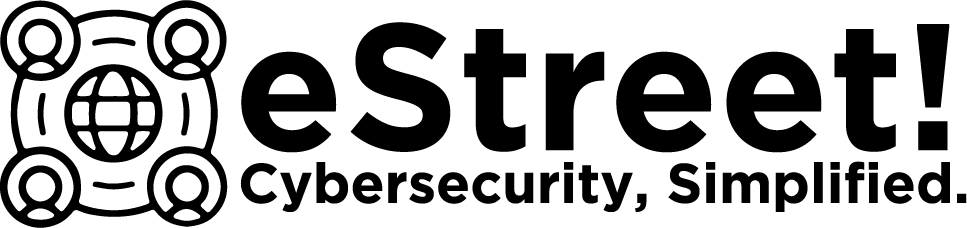How Websites Track Your Data: What You Need to Know
Websites have become an integral part of our daily lives. From shopping and banking to socializing and learning, we rely on websites for almost everything. But have you ever stopped to wonder how websites gather your data? Each time you visit a website, leave a comment, or make a purchase, data is being collected about you. Understanding how this happens is crucial for safeguarding your privacy and staying informed in an increasingly connected world.
This article will explain the methods websites use to gather your data, why they do it, and how you can protect yourself.
Why Do Websites Collect Your Data?
Websites collect data for several reasons. One common purpose is to improve user experience. For example, a website might track your preferences to offer personalized recommendations or save your login information for convenience. Data collection also helps websites analyze visitor behavior, allowing them to optimize their design, content, and functionality.
Another major reason is advertising. Many websites rely on targeted ads to generate revenue. To serve you relevant ads, these websites gather information about your browsing habits, location, and interests. The more data they collect, the better they can tailor ads to match your preferences.
In addition, websites may gather data for security purposes. For instance, they might monitor login attempts to detect suspicious activity or use your IP address to block unauthorized access. While these practices are often necessary, they also raise concerns about how much of your personal information is being stored and shared.

How Do Websites Collect Your Data?
Websites use a variety of tools and techniques to collect data. Here are some of the most common methods:
1. Cookies
Cookies are small files stored on your device by websites you visit. They contain information about your browsing activity, such as pages visited, time spent on the site, and items added to your cart. While cookies can enhance your browsing experience, they also allow websites to track your online behavior.
2. Tracking Pixels
Tracking pixels are tiny, invisible images embedded in web pages or emails. When you load a page or open an email, the pixel communicates with the website’s server, providing information about your actions. This technique is widely used for analytics and advertising.
3. IP Address Tracking
Every device connected to the internet has an IP address. Websites can use this address to determine your location, track your visits, and identify patterns in your behavior.
4. Device Fingerprinting
Device fingerprinting involves collecting information about your device, such as its operating system, browser type, and screen resolution. Websites combine these details to create a unique “fingerprint” that helps them recognize your device during future visits.
5. Form Submissions
When you fill out forms on a website, such as signing up for a newsletter or creating an account, you’re providing personal information like your name, email address, and phone number. Websites store this data and may use it for marketing or analytics purposes.
6. Social Media Plugins
Websites often use social media plugins to enable sharing or login functionality. These plugins can track your activity, even if you don’t interact with them. For instance, clicking a “Like” button or using a Facebook login shares data with both the website and the social media platform.
What Happens to the Data Collected by Websites?
Once a website collects your data, it can be used in several ways. Some websites use it internally to improve services, while others may share it with third parties. Here are a few common scenarios:
1. Targeted Advertising
Advertisers purchase data from websites to create personalized ad campaigns. For example, if you search for fitness equipment, you might start seeing ads for workout gear on other websites.
2. Data Analytics
Websites analyze user data to identify trends and improve their services. For example, an e-commerce site might track which products are most popular to optimize its inventory.
3. Third-Party Sharing
Some websites share or sell your data to third parties, such as marketing firms, research organizations, or data brokers. This practice raises significant privacy concerns, as you often have little control over how your data is used.
4. Security Monitoring
Websites use collected data to monitor for security threats. For instance, they might analyze login patterns to detect unauthorized access or flag suspicious transactions.
Privacy Concerns and Risks
While data collection has legitimate uses, it also poses several risks:
1. Loss of Privacy
When websites collect extensive data about you, it can feel like an invasion of privacy. This is especially concerning when sensitive information, such as your location or financial details, is involved.
2. Data Breaches
If aw much in website’s database is hacked, your personal information could be exposed. Data breaches have affected millions of users, leading to identity theft and financial fraud.
3. Lack of Transparency
Many websites do not clearly explain their data collection practices. Users often don’t realize hoformation they’re sharing or who has access to it.
4. Difficulty Controlling Data
Once your data is collected, it’s challenging to delete or restrict its use. Even if you stop using a website, the data it collected may still be stored or shared.
How to Protect Yourself
Protecting your data while using websites requires a combination of awareness and proactive measures. Here are some tips:
1. Adjust Your Privacy Settings
Most websites and browsers allow you to customize your privacy settings. Disable unnecessary tracking features and limit the amount of data shared.
2. Use Privacy-Focused Browsers and Extensions
Consider using browsers like Firefox or Brave, which prioritize privacy. Install extensions like AdBlock or Privacy Badger to block trackers and ads.
3. Clear Cookies Regularly
Clearing your cookies can reduce the amount of data websites store about you. You can also configure your browser to block third-party cookies.
4. Avoid Oversharing
Be cautious about the information you provide on websites. Only share what is absolutely necessary, and think twice before filling out forms or surveys.
5. Read Privacy Policies
Although they can be lengthy, privacy policies provide valuable insight into how websites handle your data. Look for information on what data is collected, how it’s used, and whether it’s shared with third parties.
6. Use a VPN
A Virtual Private Network (VPN) encrypts your internet connection and hides your IP address, making it harder for websites to track your location and activity.
7. Stay Informed
Keep up with the latest news about online privacy and data protection. Understanding current trends and risks can help you make informed decisions.
The Role of Regulations
Governments around the world are introducing regulations to address privacy concerns. For example:
- GDPR (General Data Protection Regulation) in the European Union requires websites to obtain user consent before collecting data and to allow users to access and delete their data.
- CCPA (California Consumer Privacy Act) gives California residents similar rights, including the ability to opt out of data selling.
While these laws are steps in the right direction, they’re not universal. It’s important to stay vigilant and take control of your own privacy.
Websites play a vital role in our online experience, but they also gather vast amounts of data about us. Understanding how websites collect, use, and share this information is the first step toward protecting your privacy. By being proactive and adopting privacy-friendly practices, you can reduce the risks associated with data collection. Remember, staying informed and taking control of your online presence is essential in today’s digital world.
For more tips and insights on staying secure online, visit eStreet Security.